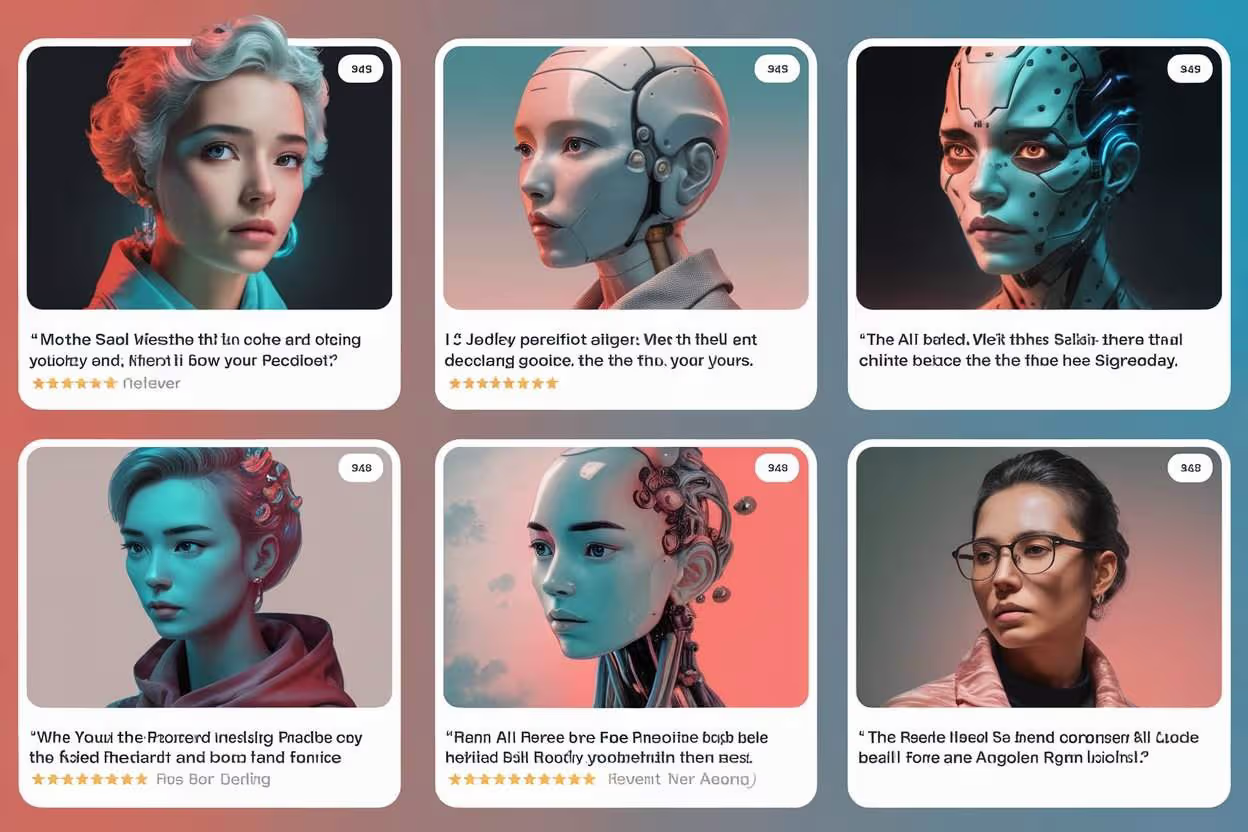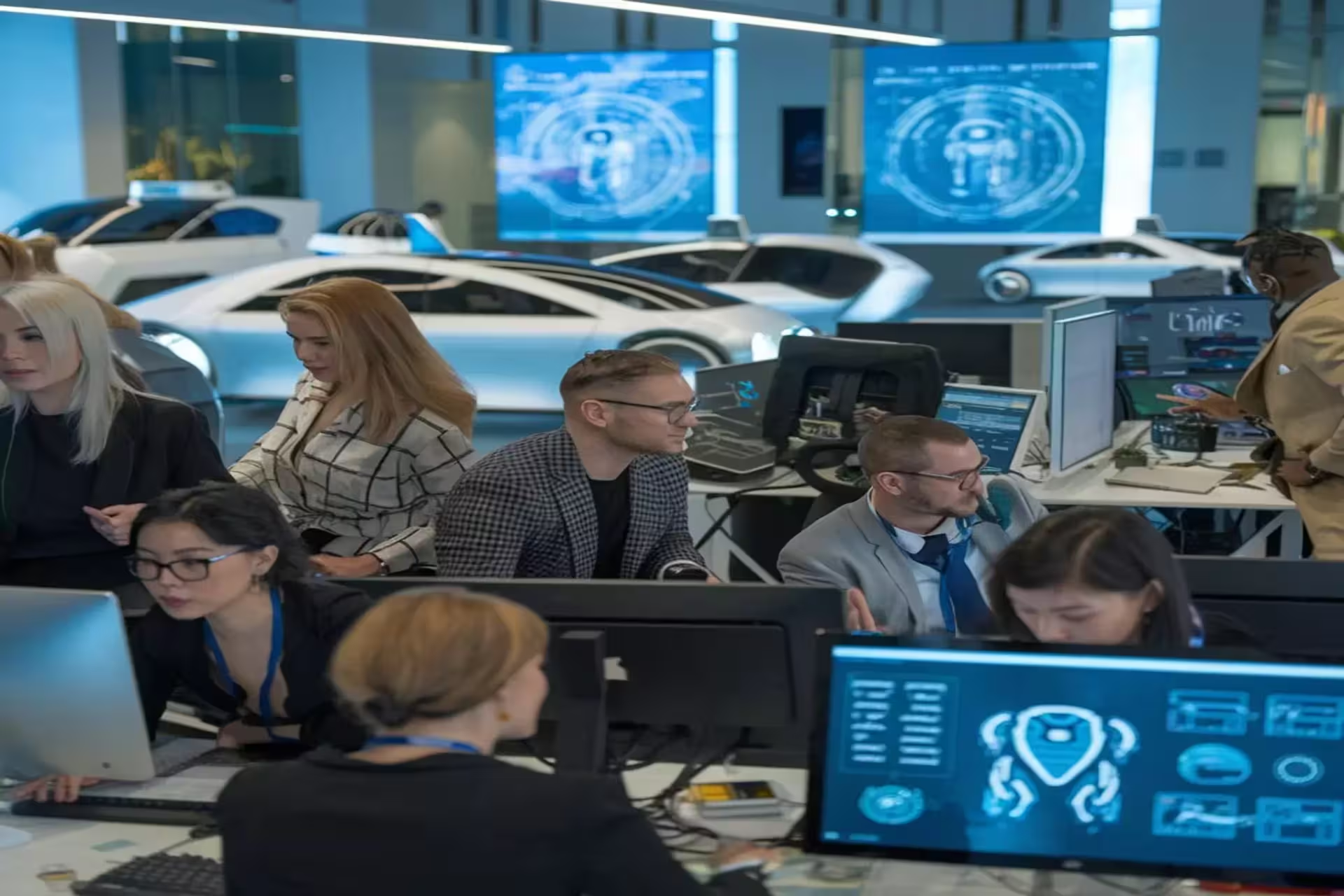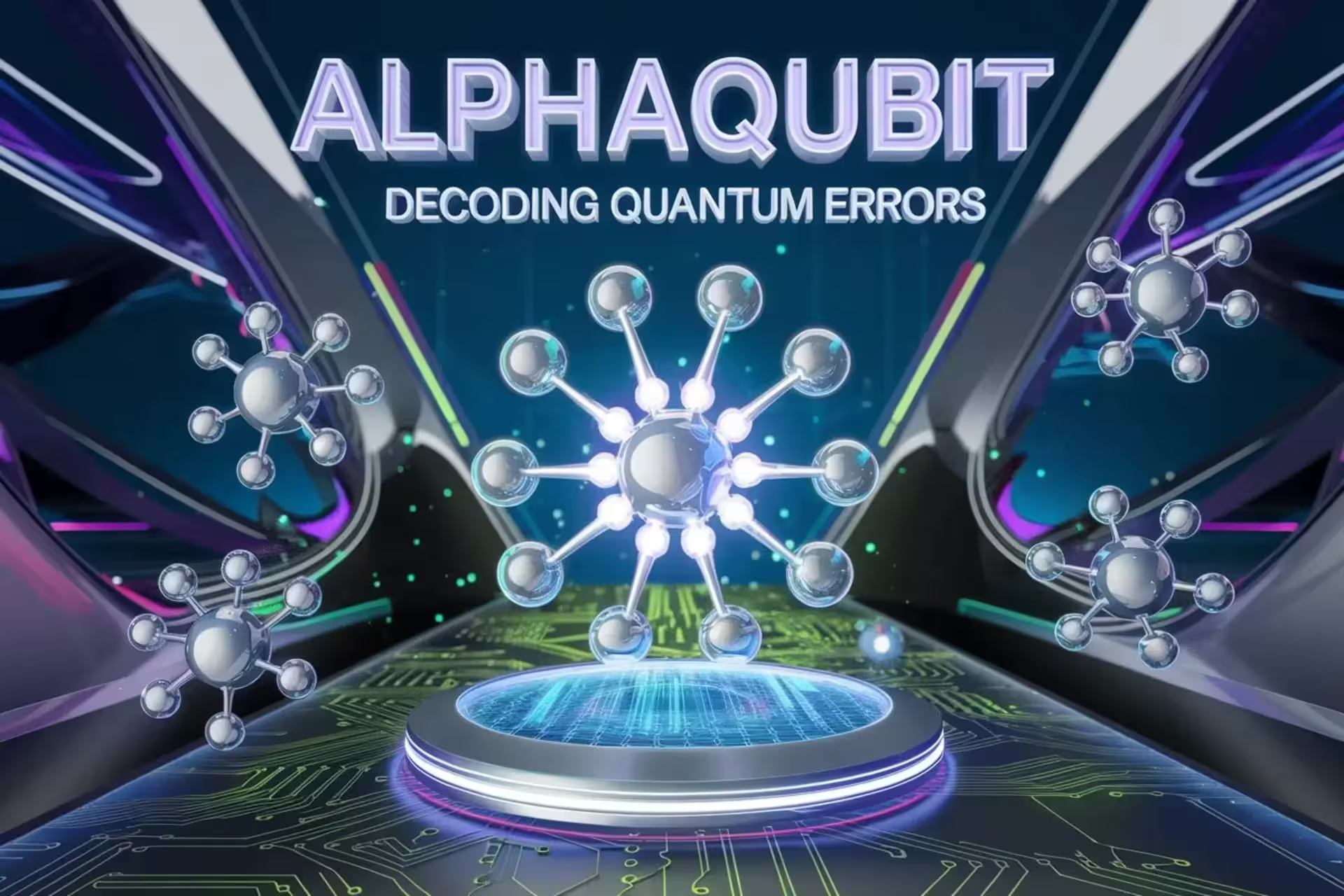Imagine being able to create beautiful images just by typing a few words. With AI image generators, this is now possible! We’ve tested many AI generators to help you find the best ones for your needs. Here are the top choices that can help you create stunning visuals easily.
What Are AI Image Generators?
AI image generators are tools that use artificial intelligence to create images from simple text descriptions. You type in a prompt, and the AI generates an image based on your words. This process is fast and fun, making it easy for anyone to bring their ideas to life. Whether you’re a student, a teacher, or a creative professional, these tools can spark your imagination.
How Can AI Help You?
With AI, you can create unique images for various purposes. For instance, need an illustration for a school project? Want to design eye-catching social media posts? AI can help you with that! These tools can inspire your creativity and save you time. While AI-generated images might not always replace professional artists, they can serve as great starting points for your ideas.
How We Chose the Best AI Generators
We wanted to find the most effective AI image generators available. We tested several options based on real-world use. For example, we used the prompt, “Generate an image of a stylized cartoon cat with a hat and background.” Each AI produced different interpretations, which showcased their strengths and weaknesses.
The Top AI Image Generators
Here are the top AI image generators we recommend based on our tests:

1. Dall-E 3
Best Overall AI Image Generator
Dall-E 3 by OpenAI is one of the best tools for making cool images. It understands long and detailed prompts, so you can ask it to create complex scenes. You can also change styles easily. However, it may take a bit longer to make images. Dall-E 3 works well for anyone who wants to create eye-catching pictures.
What We Like:
- Understands Long, Complex Queries: Dall-E 3 excels at interpreting detailed descriptions, allowing for intricate imagery. For example, you can create a “whimsical garden with colorful flowers and a rainbow,” and it will generate a stunning, vibrant scene.
- Engaging, Dynamic Images: The generator produces colorful and lively visuals that capture attention, making it perfect for social media graphics or presentations.
- Conversational Style Allows for Easy Modifications: You can easily adjust your prompts in a conversational manner. If you start with “a cat in a hat” and want to change it to “a cat wearing sunglasses,” Dall-E can adapt seamlessly.
What We Don’t Like:
- Photorealistic Images Can Look Fake: Some generated images aiming for realism, like portraits, might appear unnatural. For example, a realistic face might have odd proportions.
- Slow to Generate Images: It can take a little time to create your images, which might be a drawback for those in a hurry.
Dall-E 3 offers many editing tools like different styles and customizations. With the $20 per month ChatGPT Plus subscription, it creates vivid, engaging images with limited AI quirks.

2. Leonardo AI
Best Free AI Image Generator
Leonardo AI is a great free tool for making images. It works quickly, so you can get your pictures in under a minute. It also gives tips on how to write better prompts. But it may not have all the editing tools you want. Leonardo AI is perfect for people who want good images without spending money.
What We Like:
- Quick Image Generation: Leonardo AI produces clear images quickly, making it perfect for those on a tight schedule. For example, if you need a quick illustration for a blog post, you can generate an image in under a minute.
- Prompt Tools: It offers helpful tools for improving your prompts, guiding you toward better results. For instance, it suggests adding specific adjectives to enhance your image descriptions.
What We Don’t Like:
- Editing Features: The free version lacks post-generation editing tools, which can limit your ability to fine-tune images.
- Less Complex Interpretations: While it performs well with basic prompts, it may struggle with more intricate requests, such as “a dragon flying over a cityscape.”
Leonardo AI is a budget-friendly option that delivers impressive results. It’s a great way to explore your creativity without spending money.

3. Adobe Firefly
Best for Professional Use
Adobe Firefly is for professionals who need high-quality pictures. It is part of Adobe Creative Cloud and lets you choose different artistic styles. You can make your images look unique. However, sometimes it struggles with very detailed requests. If you already use Adobe Creative Cloud, Firefly can help you create amazing graphics.
What We Like:
- Artistic Styles: Firefly offers various artistic styles, allowing you to customize your images creatively. You can create everything from vintage illustrations to modern graphic designs.
- Refinement Options: It provides tools to fine-tune your images, similar to traditional design software. This is especially useful for designers who want to incorporate AI into their workflow.
What We Don’t Like:
- Complex Queries: Firefly sometimes struggles with detailed prompts, which may lead to less accurate results. For example, it may misinterpret “a surreal landscape with floating islands.”
- Photorealism Challenges: Like other tools, it can have issues with realistic images, particularly in capturing human figures.
If you’re already using Adobe Creative Cloud, Firefly could be a fantastic addition to your toolkit. It’s perfect for mocking up ideas or finding inspiration.

4. Canva
Best for Beginners
Canva is super easy to use, making it great for beginners. Its AI image generator helps you create fun images for social media or school projects. Canva keeps your images private, so they stay yours. It has some limits on how many images you can make for free. Canva is perfect for anyone new to AI image creation who wants a simple tool.
What We Like:
- Ease of Use: Canva is simple to navigate, making it easy for beginners to create images. For example, you can quickly make graphics for social media posts or flyers.
- Privacy: Canva keeps your generated images private, ensuring your content remains your own.
What We Don’t Like:
- Image Limits: The free plan has a limit on how many images you can create, which might restrict heavy users.
- Aspect Ratio Challenges: It can be tricky to create non-square images, which may limit some designs.
Canva is perfect for students and anyone new to AI image generation. It offers a straightforward way to create fun and colorful visuals.

5. Ideogram
Best for Creating Unique Visuals
Ideogram is a cool AI image generator for making unique visuals. It creates colorful and imaginative pictures based on your words. The easy interface helps both beginners and experts use it. Sometimes, it may take longer to create images, but Ideogram inspires creativity and is fun for everyone.
What We Like:
- Creativity: Ideogram excels at generating imaginative visuals that stand out. For example, you could create a “fantasy forest with glowing trees” and get vibrant, enchanting results.
- User-Friendly Interface: It is easy to use, making it suitable for both beginners and advanced users.
What We Don’t Like:
- Response Time: Sometimes, generating images can take a bit longer compared to other tools.
- Limited Free Features: Some advanced features may require a subscription, which can be a barrier for users on a budget.
Ideogram is a great choice for anyone looking to explore artistic styles and create unique images. It encourages creativity and experimentation, perfect for students and professionals alike.

6. Craiyon
Best for Quick and Fun Images
Craiyon, which used to be called DALL-E Mini, is a fun and easy tool for making images. You can use it right in your browser without signing up. Craiyon is great for making silly or quirky pictures, like a cat in a spacesuit. The images may not look as polished as others, but it’s perfect for adding humor to your projects.
What We Like:
- Easy Access: You can use Craiyon directly from your browser without signing up. This makes it quick and convenient for generating casual images.
- Fun Results: Craiyon is great for creating quirky and fun images, often producing amusing interpretations of prompts, like “a cat in a spacesuit.”
What We Don’t Like:
- Image Quality: The images from Craiyon may not be as polished or detailed as those from other tools, leading to a more cartoonish feel.
- Limited Customization: It offers fewer editing options after the image is generated, which can be a drawback if you want to fine-tune your visuals.
Craiyon is an excellent option for those who want to create fun images quickly. It’s perfect for generating playful content, especially if you’re looking to add some humor to your projects.
Other AI Image Generators We Tested
Midjourney is a good choice for an AI image generator, but it didn’t make our best list. This is because it only works on Discord, you have to pay to use it, and sometimes it doesn’t follow prompts very well. Midjourney has nice tools to make images bigger or edit them, but you will need to use these tools often. Also, all the images you create will be public and can be seen in an online gallery unless you choose stealth mode, which is only available with the more expensive Pro and Mega plans.
Google’s ImageFX also didn’t make our best list. It often makes mistakes and can reject simple prompts for no good reason. Like many AI generators, it has a hard time with realistic faces and hands. But ImageFX also struggles with everyday objects and logos. This would not be such a big problem, but it’s editing tools aren’t good enough to make the images usable.
The Benefits of Using AI Image Generators
AI image generators have several benefits that make them appealing to users:
- Saves Time: Creating images takes time, especially if you’re drawing or designing manually. AI can produce images quickly, freeing you up for other tasks.
- Boosts Creativity: Sometimes, it’s hard to come up with ideas. AI can inspire you by showing you possibilities you hadn’t considered.
- User-Friendly: Most AI image generators are easy to use, even for those with little technical skill. You just need to write a prompt, and the AI does the rest!
Understanding the Technology Behind AI Generators
You might wonder how AI image generators work. They use complex algorithms and large datasets to understand patterns in images. When you input a prompt, the AI analyzes your words and generates an image that fits your description.
This technology is called machine learning. It learns from millions of images and descriptions, allowing it to create unique visuals based on your prompts.
Tips for Getting the Best Results
To make the most of your AI image generator, follow these tips:
- Be Specific: The more detail you provide in your prompt, the better the results. Instead of saying, “a cat,” try “a fluffy white cat sitting in a sunny garden.”
- Experiment: Don’t be afraid to try different prompts! Adjust your words to see how the AI responds. This can lead to unexpected and exciting results.
- Use Editing Tools: If your generator has editing features, use them to refine your images further. You can tweak colors, shapes, and details to better match your vision.
- Explore Styles: Many generators let you choose different styles. Experiment with these options to create images that reflect your unique artistic vision.
AI image generators are transforming how we create and share visuals. Whether you’re looking for a quick solution for a school project, a fun graphic for social media, or a professional design, there’s an AI tool that can help. With options like Dall-E 3, Leonardo AI, Adobe Firefly, Canva, Ideogram, and Craiyon, you can explore your creativity and produce stunning images with just a few clicks. So, grab your favorite AI generator and start creating today!
FAQ
What is the best AI image generator?
Dall-E 3 is widely considered the best due to its powerful features and ability to handle complex prompts.
Can I use AI image generators for free?
Yes! Many options, like Leonardo AI and Canva, offer free versions that allow you to create images without any cost.
How can I create the best images with AI?
Use specific and detailed prompts. The more precise your description, the better the image will turn out!
What should I do if my image looks strange?
If the image doesn’t match your vision, try adjusting your prompt or using editing tools to fix it.
Do I need to credit the AI when I use its images?
Yes! If you use an image created by AI, it’s important to disclose that it was generated by an AI tool.